Octopress の記事を org-mode で
はじめに
Octopress の記事を Org-mode 書く方法は,いくつか紹介されています. ここでは,Org-mode 8.0 の New exporter framework を利用して Jekyll 専用の Exporter 経由で利用する方法を紹介します. Emacs Lisp のコードは, org-octopress で公開しています.
スクリーンショット
まず,使っているイメージから.
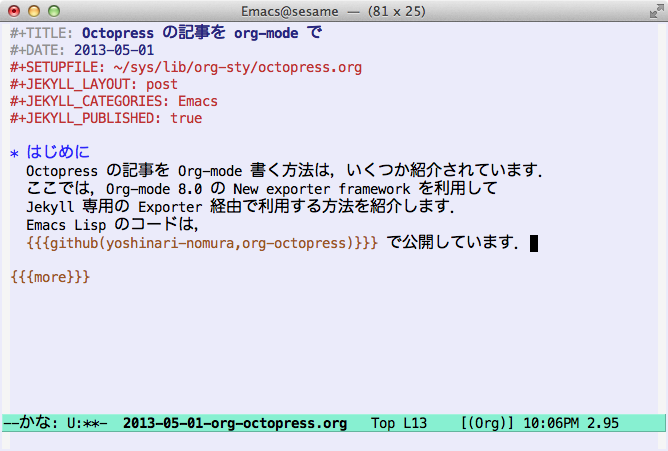
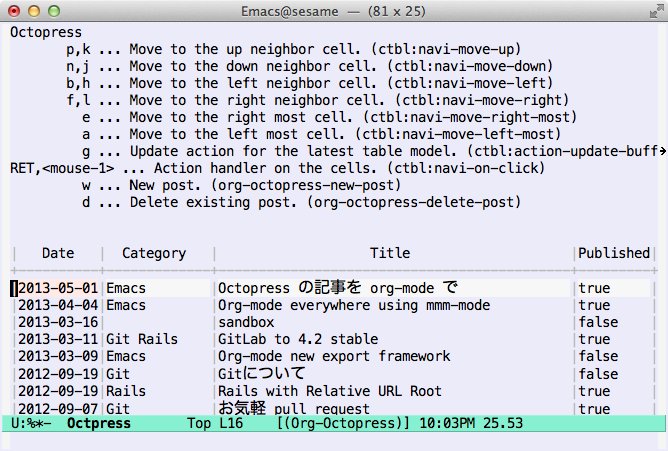
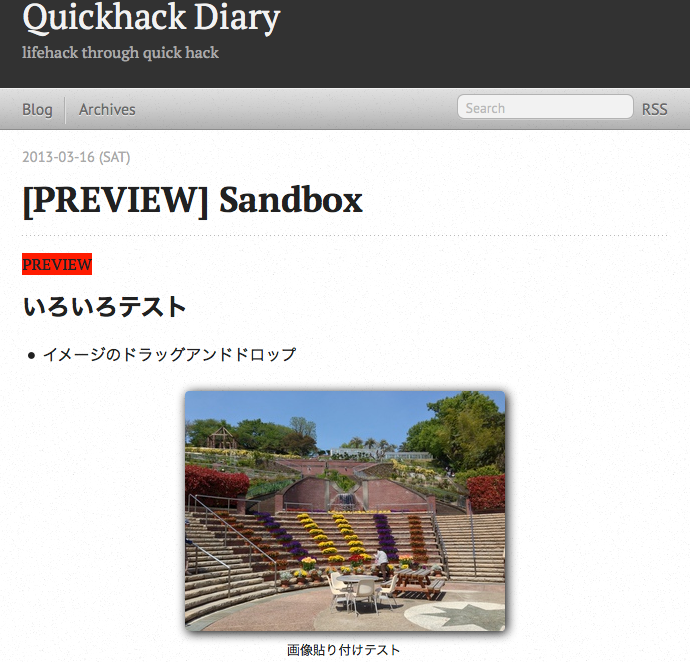
Octopress の準備
これは,普通の Octopress 設定方法です.既にインストールしてある人は飛ばしてOKです. 本家の解説は,こちら: Octopress Setup - Octopress
git, rvm (rvenv), ruby 1.9.3 が入っていることが前提です.
% rvm install 1.9.3 % rvm use 1.9.3 % rvm gemset create octopress % rvm gemset use octopress % git clone git://github.com/imathis/octopress.git octopress % echo 'rvm use 1.9.3@octopress' > octopress/.rvmrc % cd octopress # If you use RVM, You'll be asked if you trust the .rvmrc file (say yes). % gem install bundler % mkdir -p vendor/bundle % bundle install --path vendor/bundle
blog ブランチを切って,チェックアウトします.
% git checkout -b blog
% git add .rvmrc
% git commit -m 'rvm to use octopress gemset'
テーマファイルをコピーします.
% rake install
手でコピーするとこんな感じ:
## Copying classic theme into ./source and ./sass mkdir -p source cp -r .themes/classic/source/. source mkdir -p sass cp -r .themes/classic/sass/. sass mkdir -p source/_posts
git にコミットしておきましょう.
% git add sass source
% git commit -m 'rake install'
ディレクトリ構成
octopress をトップとして,以下の構成を想定しています.
+ octopress
+ source
+ blog <- (1) YYYY-MM-DD-title.org として記事を書く
+ _posts <- (2) YYYY-MM-DD-title.html (C-cC-eでpublishした結果)
+ public
+ blog <- (3) YYYY-MM-DD-title.html (rake generate した結果)
(2) の html には,いわゆる YAML front matter が付いている状態です. (参考: YAML Front Matter · mojombo/jekyll Wiki)
一方,(3) の html は,Jekyll がマクロ展開をして YAML front matter を外した,いわゆる完成形の状態です.
画像を置きたい場合は,blog/dat/img 等のディレクトリを作って置くとよいでしょう. org ファイルからも html からも相対位置が同じになるので扱いやすいです.
Octopress の調整
permalink の設定
org-octopress では,記事のファイル名が yyyy-mm-dd-title.org の形をしていることを前提としています. そこで,octopress/_config.yml の permalink 設定を
permalink: /blog/:year/:month/:day/:title/
から変更して,以下のように
permalink: /blog/:year-:month-:day-:title.html
としておく必要があります.
rsync-exclude の設定
上記ディレクトリ構成を見ると分かるのですが, public/blog 以下にも
*.org ファイルが紛れ込んでしまうので,rsync で deploy してしまわないように
octopress/rsync-exclude ファイルを書きます:
[0-9]*-[0-9]*-[0-9]*-*.org
git push で deploy している人は, .gitignore
に同様の工夫をするといいでしょう.
Emacs の設定
まず, org-mode は 8.0 以降を使ってください. 加えて,以下のパッケージが必要です:
ちなみに,Evernote と連携したい Mac ユーザは,epic もあると便利かもしれません.
最低限の設定は,以下の通りです.
(require 'org-octopress) (setq org-octopress-directory-top "~/octopress/source") (setq org-octopress-directory-posts "~/octopress/source/_posts") (setq org-octopress-directory-org-top "~/octopress/source") (setq org-octopress-directory-org-posts "~/octopress/source/blog") (setq org-octopress-setup-file "~/org-sty/setupfile.org")
~/org-sty/setupfile.org は,各記事から
として読まれるファイルです.以下,僕の設定例です.
#+OPTIONS: H:3 num:nil toc:nil \n:nil @:t ::t |:t ^:nil -:t f:nil *:t <:t #+OPTIONS: TeX:t LaTeX:t skip:nil d:nil todo:t pri:nil tags:not-in-toc #+OPTIONS: author:nil #+OPTIONS: email:nil #+OPTIONS: creator:nil #+OPTIONS: timestamp:nil #+MACRO: more @@html:<!-- more -->@@ #+MACRO: twitter [[http://twitter.com/$1][@$1]] #+MACRO: github [[https://github.com/$1/$2][$2]] #+PROPERTY: cache yes #+STARTUP: odd #+STARTUP: content
記事の書き方
- M-x org-octopress として記事一覧を表示します.
- w キーで新規記事の執筆を開始します. 日付やタイトルを聞いてきます.既存の記事の上で RET を押すことで,記事を修正できます.
- 記事を書きます. ここが一番難しいところです.
- org-mode の publish コマンドで記事を一括して export します.
- C-cC-e (org-export-dispatch) RET
- "P" "x" "octopress" RET
プレビューで確認します.コマンドラインで
rake preview
としておくと,publish のたびに
localhost:4000に結果が反映されます.public に完成を反映させます.コマンドラインで
rake generate
として,site に delploy 可能な状態にします.
- site に deploy します. github に push したり rsync で本番サイトに deploy します.
その他おすすめの設定など
その他,CSS や日付のフォーマットなど,自分好みに若干変更したカ所を付けておきます. 参考になれば嬉しいです.
diff --git a/_config.yml b/_config.yml index fb29684..60b4b11 100644 --- a/_config.yml +++ b/_config.yml @@ -13,10 +13,10 @@ description: # You can customize the format as defined in # http://www.ruby-doc.org/core-1.9.2/Time.html#method-i-strftime # Additionally, %o will give you the ordinal representation of the day -date_format: "ordinal" +date_format: "%Y-%m-%d (%a)" diff --git a/sass/custom/_colors.scss b/sass/custom/_colors.scss index 740266a..bb2f141 100644 --- a/sass/custom/_colors.scss +++ b/sass/custom/_colors.scss @@ -41,3 +41,18 @@ //$pre-bg: $base03; //$pre-border: darken($base02, 5); //$pre-color: $base1; + +$emacs-bg: white; +$emacs-color: black; + +$src-bg: $emacs-bg; +$src-color: $emacs-color; + +$example-bg: lighten(#eee8d5, 8); +$example-color: black; + +$main-bg: $emacs-bg; + +$pre-bg: $example-bg; +$pre-border: darken($example-bg, 25); +$pre-color: $example-color; diff --git a/sass/custom/_layout.scss b/sass/custom/_layout.scss index 74c7de9..011f482 100644 --- a/sass/custom/_layout.scss +++ b/sass/custom/_layout.scss @@ -6,7 +6,7 @@ //$header-padding-bottom: 1.5em; //$max-width: 1350px; -//$indented-lists: true; +$indented-lists: true; // Padding used for layout margins //$pad-min: 18px; diff --git a/sass/custom/_styles.scss b/sass/custom/_styles.scss index 91ffccc..c4ced09 100644 --- a/sass/custom/_styles.scss +++ b/sass/custom/_styles.scss @@ -1,2 +1,67 @@ // This File is imported last, and will override other styles in the cascade // Add styles here to make changes without digging in too much + +p, li { + code { + border: none; + background: $main-bg; + } +} + +table { + border-spacing: 0px; + empty-cells: show; + margin-bottom: 6px; +// border-top: 0px; +} + +th, tr, td { + vertical-align: top; + padding: 5px; + border: 1px black solid; + border-collapse: collapse; +} + +th { + background-color: darken($example-bg, 8); + white-space: nowrap; + font-weight: bold; +} + +tr, td { + background-color: $example-bg; +} + +.figure { + text-align: center; + margin-bottom: 3em; + + p { + margin: 0px; + font-size: 80%; + } + + img { + box-shadow: none; + } +} + +pre.src { + color: $emacs-color; + background-color: $emacs-bg; + .linenr { + color: lighten($emacs-color, 75); + } +} + +dl { + padding-bottom: 2em; + + dt { + font-weight: bold; + } + + dd { + padding-left: 2em; + } +}